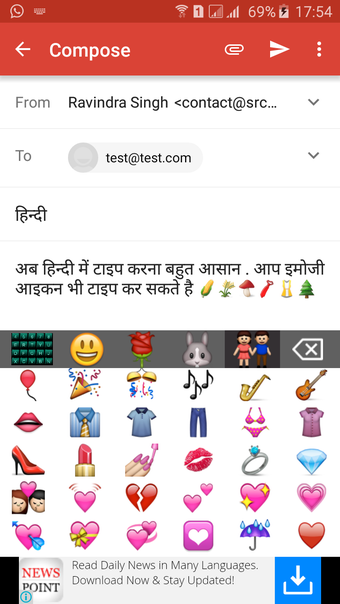A free program for Android, by SRC Technosoft Pvt Ltd.
This is a soft keyboard for Android phones. It's easy to use and works well with the default settings for most Android devices. It's free and has more than 300 emojis. You can choose between two themes, one of which you can customize with the help of more than eight settings. It also has a word prediction function.
How to install it
Download and install the application on your phone. Open it, and you'll see a screen with two buttons. One is for enabling the keyboard, and the other one is for choosing the default keyboard. You need to enable the keyboard, and you can do it by pressing the "Enable Keyboard" button.
Then, you need to choose a theme. There are two options: a blue one or a red one. You can customize the colors and the fonts. You can also change the background and the text color.
To install the theme, you need to press the "Theme" button. After that, you'll see a popup menu. You can choose between the default theme and the new one.
How to use it
You can use the keyboard by selecting a theme, and then you'll see a screen with a text field. You need to press the "Enable Keyboard" button, and you can do it by pressing the button on the left of the screen.